BrENIAC#
BrENIAC login infrastructure#
Note
BrENIAC was the second VSC Tier-1 cluster, which was hosted at KU Leuven and operated between 2016 and 2022. This page is only for any possible future reference.
Direct login using SSH was possible to two regular login nodes and an NX login node with an NVIDIA Quadro GPU.
Hardware details#
408 Skylake nodes
2 Xeon Gold 6132 CPU@2.6GHz, 14 cores each
192 GB RAM (memory bandwith and latency measurements)
75 GB SSD local disk
436 Broadwell nodes
2 Xeon E5-2680v4 CPUs@2.4GHz, 14 cores each
128 GB RAM (memory bandwith and latency measurements)
75 GB SSD local disk
144 Broadwell nodes
2 Xeon E5-2680v4 CPUs@2.4GHz, 14 cores each
256 GB RAM
75 GB SSD local disk
The nodes were connected using an Infiniband EDR network.
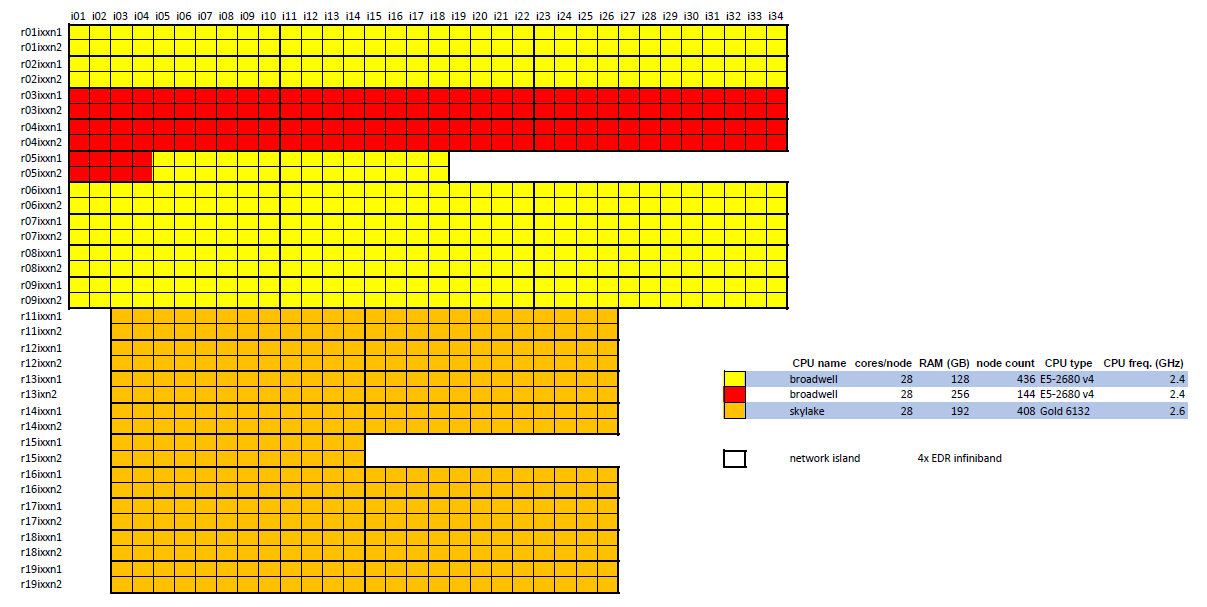
BrENIAC storage#
Aside from VSC_HOME and VSC_DATA, the following storage locations were available on this cluster:
Variable |
Type |
Access |
Backup |
Default quota |
|---|---|---|---|---|
$VSC_SCRATCH $VSC_SCRATCH_SITE |
GPFS |
BrENIAC |
NO |
1 TB |
$VSC_SCRATCH_NODE |
ext4 |
BrENIAC, job only |
NO |
75 GB |
